Name
img2svg - convert bitmap images into vector repesentation
Download
MacOS (universal 64-bit)
Synopsis
img2svg -i FILE (options)
Description
img2svg converts bitmaps into halftone vector representations using various shapes, such as circles, squares, spirals or lines.
The primarily function of the tool is to create graphics for laser cutters, drawing machines and CNC mills.
If no options are supplied img2svg will select standard values.
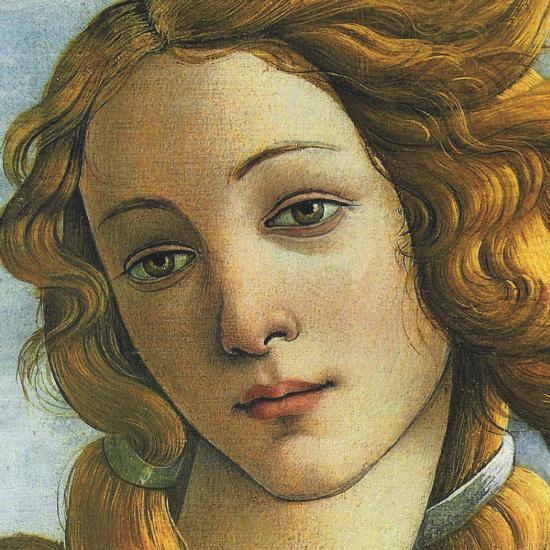





Options
-h
Display a help message and exit.
-i (name)
Input file. Must be a valid bitmap image.
-o (name)
Output name.
-p
Output as bitmap PNG (default is vector SVG).
-s (spiral|circle|square|line)
Define shape to represent grayscale (default is circle). Please note that spiral and line are only available for vector format.
-c (columns)
Number of columns the image should be divided into (default is auto calculated). More columns equal more details but also larger vector.
-x (factor)
The scale factor (default=1). Less than 1.0 will result in a samller image (not available for line representation)
-g Create a dithered version of the image. Only valid in conjunction with -s line
Vector specific options.
-f (color in HEX or by name)
Fill color (default: black)
-b (color in HEX or by name)
Background color (default: white)
-k (color in HEX or by name)
Stroke color (default: black).
-w (width)
Stroke width (0.0-5.0).
-t (threshold)
Black/white threshold (0-100, default: 50). only used for line shape.
-d (density)
Density between lines (0.1-1.0) when creating line based vectors. 1.0 equals no space between lines and 0.1 equals a nonsensical large space.
-r
Create subtractive design by inverting black and white. Useful when designing for laser cutting and you want the cut-away partds to represent the lighter areas.
Examples